For those that do not know about Microsoft Teams it is a collaboration application that combines chat, video, and voice services in a single app. Teams is great for companies that want to improve internal communication and extend that function out to clients, vendors, and partners outside their company.
Teams is Microsoft’s answer to Slack, another leading communication and collaboration platform. One of the advantages of Teams is that it has native integrations into the Office 365 apps you use like Word and Excel, One Drive, Planner, and others. Teams allows you to integrate the applications that you need into its workflow.

Inside of Teams you can build “channels” which are collaborations groups that can have different members. For example, you can build a channel for each of your departments like Finance and HR and secure them by making them private groups allowing only members to communicate and access content.
You can also create “public” channels that allow all your organizations members to see content and communicate freely. It’s also important to note that the concept of “public” and “private” channels does not limit yourself to only your organization. External members can also be a part of each type of channel; however, they can be restricted from internal public resources by creating a group membership policy that will specifically exclude those members.
You can Teams to go with a mobile app that lets you leverage the full power of the platform while allowing you to manage your channels and organizations effectively.
The most powerful part of Microsoft Teams is its application integration capabilities. The platform allows you to integrate Microsoft native applications and leading applications from 3rd party vendors. Below we share 5 powerful apps you may not have known integrate with Microsoft Teams.
 Organize your team with Trello – One of the markets most popular project management tools, it can easily be integrated into a Teams channel. In this integration the application is embedded into the channel and can be easily accessed by users without leaving the application.
Organize your team with Trello – One of the markets most popular project management tools, it can easily be integrated into a Teams channel. In this integration the application is embedded into the channel and can be easily accessed by users without leaving the application.
New content created in Teams can be shared directly in the main conversation stream and users can easily provide input and feedback. It takes the standard Trello notification capabilities and adds a real-time communication component to the experience.
 Video Collaboration with your own automated assistant using Zoom – The industry’s leading video and web conferencing app integrates with Teams allowing for an enriched meeting experience. You can start, schedule, and join Zoom meetings from within the platform.
Video Collaboration with your own automated assistant using Zoom – The industry’s leading video and web conferencing app integrates with Teams allowing for an enriched meeting experience. You can start, schedule, and join Zoom meetings from within the platform.
Users can also interact with the Zoom bot, part of Zoom.ai, to ask questions and find info easily. With Teams you can keep the entire meeting process within a single pane of glass.
 Get creative and collaborate with Adobe – Adobe Creative Cloud empowers your team to drive design, photography, and web projects with tools like Illustrator CC, InDesign CC, Premiere Pro CC, and Photoshop, through Teams you will bring your team and creative work together.
Get creative and collaborate with Adobe – Adobe Creative Cloud empowers your team to drive design, photography, and web projects with tools like Illustrator CC, InDesign CC, Premiere Pro CC, and Photoshop, through Teams you will bring your team and creative work together.
Get feedback in real-time, stay up to date on you work in progress, and share work with ease.
 Collaborate on Digital Content and drive results with OneNote: Microsoft OneNote is Microsoft’s notebook application and it can be integrated as a tab within the Teams channel. You can use it as a digital whiteboard to mark up documents and then save for follow up.
Collaborate on Digital Content and drive results with OneNote: Microsoft OneNote is Microsoft’s notebook application and it can be integrated as a tab within the Teams channel. You can use it as a digital whiteboard to mark up documents and then save for follow up.
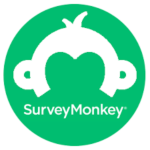 Get feedback with Survey Monkey – Access survey projects where you are already collaborating. Create faster, get better insights, and view results in one place. You can configure a connector to allow you to know when new survey responses are received for real-time feedback.
Get feedback with Survey Monkey – Access survey projects where you are already collaborating. Create faster, get better insights, and view results in one place. You can configure a connector to allow you to know when new survey responses are received for real-time feedback.
Create meeting agendas, track action items, and share content with ease in OneNote. Best yet, all your docs save within OneDrive allowing you to leverage the cloud for storage and access.
These are just a few of our favorite apps. With nearly 300 integrations to choose from Teams offers its community the ability to build the platform they need to drive their business.
To learn more, schedule a call with us here.

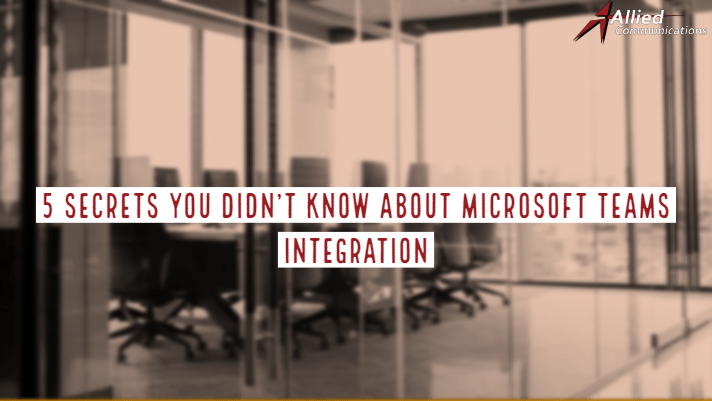
Recent Comments