Microsoft Office 365 has long been known as the email machine that powers the business world. Today 1 in 5 corporate employees use Office 365 and it is the biggest cloud service by user count. Microsoft has long been a leader in corporate email going back to the halcyon days of Exchange. Today, Office 365 is a leader in the cloud era and its product has evolved well beyond email.
Office 365 does run your email as a core service, but it now does so much more. Besides including its industry leading Microsoft Office app suite, the Microsoft team has added several collaboration and productivity tools.
At a small business price of $12.50/mo. per user (or the equivalent of refreshing Office Pro alone every 3 years) it’s a big package with a small price. I am now going to share three apps you may not have known where available to every subscriber.
Personal Productivity with To-Do
I will start with I am a personal productivity junky. I have tried every list app and organizer that is available. Wunderlist, Todolist, Remember the Milk, Things just to name a few. But even some of the apps that claimed to be the easiest did not meet my needs.
Enter Microsoft To-Do an incredibly simple and powerful to do list and office 365 planner. Microsoft To-Do includes apps for your mobile phone, and desktop in addition to web access To-Do you can create lists from anywhere. Additionally, To-Do allows you to create multiple task lists like personal and business but manage them from a single list called “My Day”. Adding a task is as easy as writing a text.
Each day you log in you are provided a review of your previous day’s updates on progress. Any tasks you did not complete can be easily added to My Day and become today’s targets. You can prioritize items as important and there is a quick list to support those items. Therefore, Microsoft To-do makes task management easy for the busy executive.
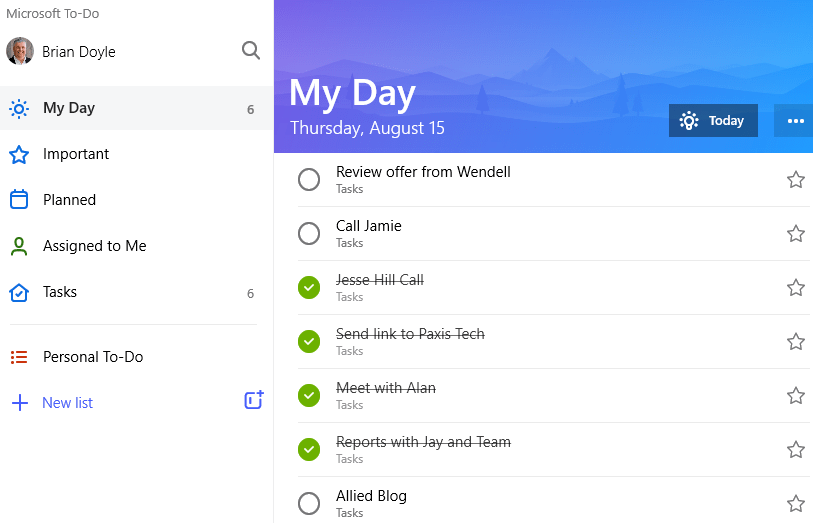
A Powerful Digital Planner for All
Microsoft Planner is a very easy to use Kanban board for creating new plans to organize your project. In the mold of Trello and Monday the planner makes it easy to manage projects and workload. It leverages three main concepts plans, tasks, and buckets to help you plan, organize, and assign tasks that keep team members on the same page.
You can create a plan which is basically the container of all associated tasks. As you create your task view you can move them to various stages or columns that are referred to as buckets. Within each task you can create checklists, due dates, assign members, and track progress. Comments and notes can be made
.
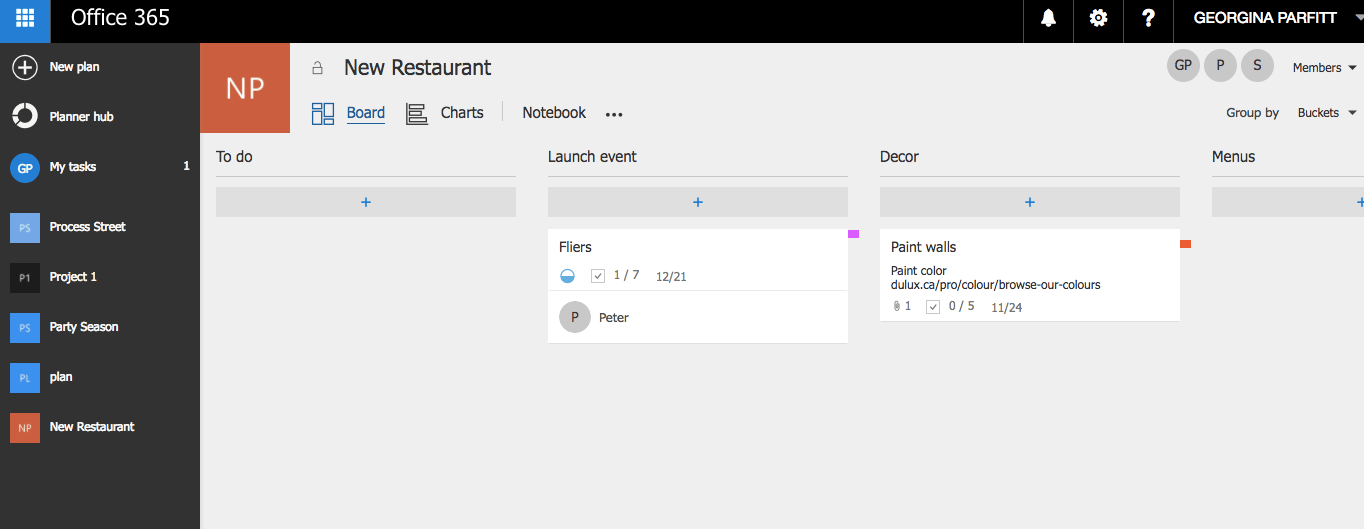
There is a dashboard that tracks progress and gives you and easy to understand visual of the overall project progress. Additionally, there are app integrations that can be made via tools like Zapier and Microsoft provides native integration into the next great Office 365 app we will discuss.
Introducing Microsoft Teams
Microsoft Teams is becoming Microsoft’s next generation collaboration and communication tool. Built to challenge legacy players like Slack it is quickly becoming the go to communication tool for many organizations.
As of September 2018, 329,000 organizations were using the platform and 54 companies had over 10,000 users. Similarly, Teams place in the collaboration market was made more apparent when the decision was made for Teams to replace Skype for Business by Microsoft in 2021. As a result, Teams makes it easy for teams and external collaborators to work as a single project unit.
What makes Teams attractive (besides the fact you are already paying for it as an Office 365 subscriber) is its ability to not only be a platform for your internal staff, but you can also extend it to external partners, vendors, and customers. Additionally, you can also integrate a lot of non-Microsoft applications natively.

Messaging is easy, you can chat with your entire team on the general board or build smaller departmental boards. Public postings can engage individual members by tagging them in the post and @general will alert the whole team. However, it you need more private one on one conversation, you can do that through the chat function. Furthermore, you can assign tasks, share files, and use video with ease in Microsoft Teams.
Active Directory will allow you to add external guests and control access and privileges, and more importantly manage all access. This is key for any security and compliance reviews your organization may face. In short, Teams will soon become the go to tools for business communications and a key component of any IT plan.
In Conclusion
These are three of the more impact apps within Office 365 and all come with a new or existing subscription. Companies can easily increase communications and collaboration with little or no additional cost.
End of life concerns disappear as like most cloud subscriptions, upgrades are included. Log into your Office 365 subscription portal and look around, you may be surprised what else you can take advantage of within the app suite.

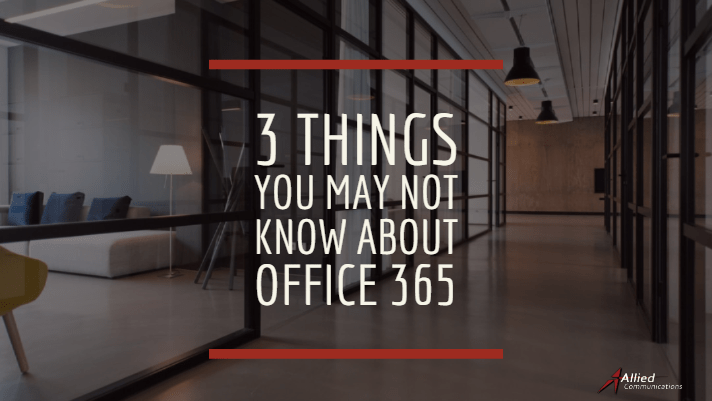
Recent Comments